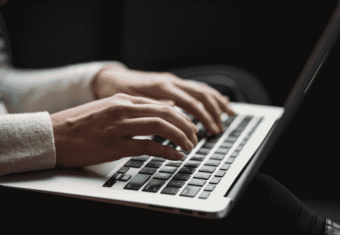Are you aware that you should be writing your resume so that computers can read it? Welcome to the future.
Even in 2016, 72% of resumes were being sorted by “applicant tracking systems” (ATS). Applicant tracking systems are software programs that search for resumes for job-specific skills and keywords, and then automatically filter the “best” job candidates.
That’s right – you’re being judged and filtered by robots.
How does an ATS work?
The good news is that if you have relevant work experience, it’s actually easier to impress a robot than a human. And truthfully, there isn’t really a huge difference between writing a good resume, and a writing “search engine friendly” resume. (Search engine friendly resumes mean that they are written specifically for robots.)
Chances are, if you have a professionally written resume that uses all of the best resume writing tips the Internet has to offer, it probably already passes robot standards.
However, it’s still useful for you to know what technical aspects to pay attention to when writing your resume.
The web is filled with fantastic tips about how to write your resume to pass these computer filters – however often these tips are varied, scattered, and/or contradictory. I’ve gathered the best tips from across the net to help you write the best keyword optimized resume possible.
Basic applicant tracking system tips
- Remove logos, unusual symbols, borders, shading, graphics, or any other complex artifacts that ATS software has a hard time reading. And use a standard font like Arial.
- Avoiding spelling mistakes was important before, but ATS software will be even pickier and less forgiving than a person. Do not make any mistakes here.
- Eliminate personal pronouns, articles, and filler words. Write your sentences compactly and rich with verbs and responsibilities (resumes should be written like this anyway, by the way).
However, having read through various advertisements written on the Internet, there are some especially important, unique, and confusingly contradictory pieces of advice written up by resume and career experts.
The best keyword optimization practices
- Lisa Vaas at The Ladders has a magnificent post where she’s interviewed business consultants and ATS software makers to give the best tips possible for how to write a keyword optimized resume. Although it is filled with great advice, the key takeaway from her post is that your keywords should be scattered throughout your resume. This means that you should include them in both the qualifications/career objective section at the beginning of your resume, and ALSO in the professional experience section. Repeated hits on keywords (as long as you don’t overdo it) increases your rank in the eyes of a resume robot.
- Mona Abdel-Halim from Resunate wrote an informative article pointing out 12 ways to optimize your resume for keyword searches. The best advice that she gives is that you should be copying language from the job descriptions to write your resume. The verb phrases, jargon, and acronyms that a hiring manager writes into their job descriptions will be the same ones that their ATS software will be scanning for. Here’s a picture below to explain my meaning.
In the above picture, I highlighted in yellow verb descriptions that this company would likely input into their ATS software. The green highlights indicate possible secondary, specific keywords. Since the green highlighted areas were included in the job description, they may also be included in the ATS. However, because they are so specific, it’s likely that they are ranked lower as keywords.
- Kristin Johnson from Careerealism has some helpful information how to optimize your resume, which I have also seen contradicted elsewhere on the net. For instance, she states that you should not use acronyms in your resume. However, Lisa Vaas indicated in her blog post that you SHOULD include acronyms, as well as their spelled out forms.
- To be safe, I would advocate using both the acronym AND the spelled out forms in every instance that you use them. There’s no reason why ATS software wouldn’t be set up to find industry-specific acronyms, so you’d be hurting yourself by not including them.
Kristin does make a solid point that you shouldn’t send your resume in PDF form – although they ARE searchable by an ATS, there is more room for error in that format. Ideally, you’d send two versions of your resume.
- Sharon Graham, from the great Canadian wild, has a true wealth of resume keyword optimization tips on her site. Again, if I had to pull just one extremely important tip from the whole thing (I’d highly recommend checking the whole thing out), it would be this:
ATS resumes are parsed into components to compare applicants “apples to apples.” It expects to locate the following sections in your resume: Contact Information, Summary, Work Experience, and Education. Most ATS today do not pick up other areas, such as: Certifications, Professional Memberships, Speaking Engagements, Publications, and Lists of Patents. If you have anything important to share, make sure to do it in one of the sections that the ATS reads.
This might be a terrifying news to you, if you’ve written your resume a bit more creatively. Again, this is the kind of situation where you should have the first resume you send in optimized to be read by an ATS, and another version that would be more appealing to a human if you make it past the robotic scanners.
Definitely give these blogs a thorough read when editing your resume to ensure that you’ve done all that you can to pick up an interview.