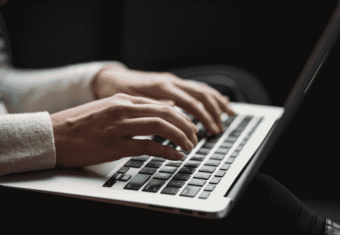You might think your resume header is no big deal — after all, it’s such a small part of your overall job application.
Well, you’d be right. It is a relatively minor detail.
However, that doesn’t mean you should overlook it. Your resume header is among the first parts of your application that potential employers look at. Even the smallest mistake could ruin your chances of getting an interview.
To help you avoid such a mistake, we provide a full explanation of what you need to make the perfect resume header, as well as three examples of the different types of resume headers — so you can format yours like a pro.
3 Examples of Resume Headers
To determine the style of resume header you want to use, first consider the format of your resume.
Are you applying to a highly formal job? Does your resume have more than one page? Does your application need to grab attention, or should it be more buttoned-up?
Once you’ve answered these questions and decided on what type of format suits your needs, you have three options for what type of resume header you want to use:
1. Basic Resume Header
Need something safe and standard? Here’s an example of your everyday horizontally-aligned resume header:

Horizontal resume headers are acceptable for any level of formality or industry. That’s because they’re simple, easy to read, and effectively draw attention to your name.
A horizontal layout also gives you plenty of room to add additional information to your header, such as your LinkedIn profile, portfolio website, or even a resume objective.
2. Two Page Header
Have over a decade of important or relevant work experience? Then your resume might need more than one page.
If that’s the case, repeat your resume header on each page.
This helps your entire application look uniform, and ensures that the second page of your resume doesn’t get misidentified in the event the hiring manager decides to print your resume out.
3. Vertically Aligned Resume Header
Looking for a modern, unique resume design? Want to stand out with something less traditional? Then a vertical resume heading might be for you.
In contrast to the standard horizontal layout, this style of resume header places all of your information in a vertical bar, aligned to either the left or right side of your resume.
Here’s what that looks like:
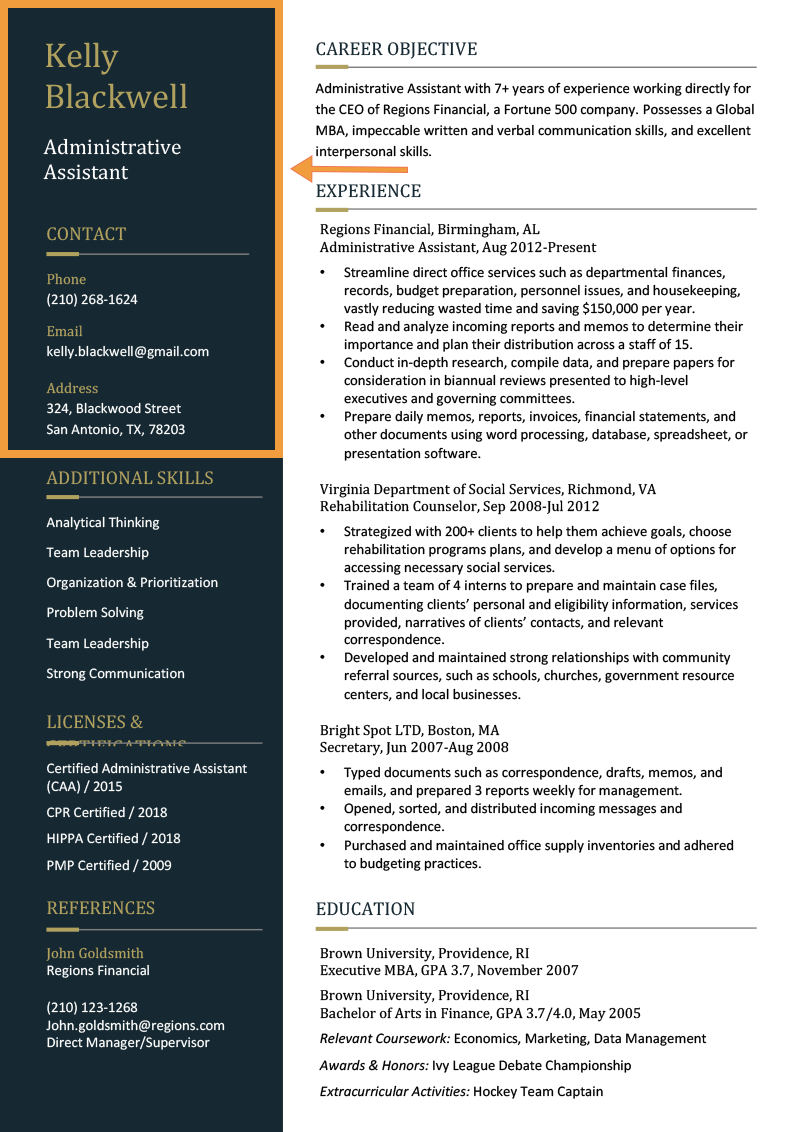
A vertical resume header is a good way to give your resume a contemporary, cutting-edge feeling, and will help you stand apart from other applicants.
However, this type of heading is perceived as being more casual than its horizontal alternative, so if you’re applying for work in a highly formal industry (such as law or finance), you’re better off using a basic resume header.
What Your Resume Header Should Include
A basic resume header should include:
- Your first and last name
- Professional email address
- Phone number
- Title (Optional)
- Mailing Address (Optional)
- Linkedin (Optional)
- Personal Website (Optional)
1. First and Last Name
First thing’s first: place your first and last name front and center in your resume header. Make sure that your name is a larger font size than the rest of your resume. You want to immediately grab the hiring manager’s attention and make your name stick in their mind.
Here’s how a sample candidate formatted their resume header to draw attention to their name:

2. Email Address
Most employers rely on email to do the majority of their correspondence. This makes your email address one of the most important pieces of contact information included in your resume heading.
Just make sure you include a professional email address. Avoid any inappropriate language or quirky nicknames in your email — even if your address has been “GarfieldFan66@hotmail.com” for years, you should still make a new account for job-seeking. Anyone can make a new email account with a provider such as Gmail for free, so there’s no excuse for having an unprofessional email address.
3. Phone Number
List an accessible phone number that jobs can reach you at. Many hiring managers conduct phone screenings before interviews, so it’s important that you provide a phone number that you can easily answer.
4. Title (Optional)
Adding a job title to your header is a great way to emphasize your professional expertise. For example, if you’re an experienced email marketer, you could add “Email Marketing Expert” underneath your name.
Be sure to add your title in a smaller font than your name — you don’t want to use up too much space.
Additionally, adding a title to your header can be a good way to put any licenses or certifications you hold right at the top of your resume. Are you a certified public accountant? Use that as your title to make your qualifications known right away.
5. Mailing Address (Optional)
Including your address in your resume header is a long-standing tradition. In 2020, it’s definitely optional. If you’d like the hiring manager to know you already live within commuting distance and don’t have to relocate, then including your address doesn’t hurt, otherwise you can leave it off.
6. LinkedIn (Optional)
Hiring managers and recruiters look for and vet talent on LinkedIn. Providing a link to your profile in your resume header gives them additional information about you, and adds more context to your application.
7. Personal Website (Optional)
If you work in a creative field like web design, videography, freelance writing, or photography, adding a link to your portfolio website in the header of your resume is a must. This gives employers a chance to look at your work and see what kind of skills you have to offer.
Conclusion: What’s The Best Resume Header?
The best heading for your resume depends on the level of formality required of the job you’re applying to, as well as the type of impression you want to give the hiring manager.
Just make sure that your header is consistent with the overall design of your resume, and that it includes all the essential contact information listed above.
Need more help writing your resume? Check out some of our other resources below: